The final review that I will do on online learning will be between Google Docs, online concept mapping and online timetables.
Google Docs
Is a great way to save, upload and work on files safely no matter where you are. You have the benefit of being able to access your work on your laptop, computer or phone anywhere that has internet access and takes out the hassle of carrying a USB or external hard drive. If you want to work offline you can download the offline component of Google Docs as well and work offline.
On Google Docs you can create documents, presentations (slideshow), spread sheets, questionnaires, drawings and images as well as being able to upload PDF and videos. Online live collaboration is also a great benefit in Google Docs as multiple people can work on a document online from a distance and receive updated on who has edited anything as well as what you have modified. You are also able to share documents online with selected people so that you both (or all) have access to a document. This would be particularly beneficial in a class setting where the students have access to computers and are able to collaborate and share ideas about the class lesson or upcoming assignment. If the students are sharing their documents with the teacher it would also be beneficial as the teacher could keep track of the progress of students and see if anyone may need help or is off task. This is also a safe and secure environment where the students work is safe unless they specify that they want to share their work/information.
Online Concept Mapping
Is a great way to find out what students know about a subject before you start teaching. As a group or individually students can create an online concept mind map, this map can then be saved. There are multiple sites designed for mind/concept mapping, I have previously used a site called text2mindmap.com and found it useful to summarise my knowledge of HPE when I first started the graduate diploma of learning and teaching. At the end of a lesson or unit of work a mind map can also be created to summaries what has been covered in class and then compare the two maps so that the students can see exactly how far they have come in a lesson or term of learning. Here is the original concept map that I created a the beginning of term, unfortunately the text is very small as it had to me minimised to fit into the blog.
There is no danger for students in creating a mind map, as they are not exposed to the wider internet. Once the map has been completed they simply save or download the mind map and store it on their computer/laptop and can then use it to compare what they have learned or include it in an assignment if they are showing understanding of a particular subject.
Online Timelines
Teachers could create a timeline for the upcoming term so that students are aware of what they are learning and when they are learning it. This would help some children understand why they are learning certain things once they can relate them to the bigger picture. Images, videos, and audio can be inserted into the timeline to make it more engaging for students. The timeline can be shown in multiple ways including a flip chart and a list of events, there are also a range of templates that you can use. I signed up for dipity to create a timeline however navigating around the website seemed to lead no where and it would not let me add an event to my timeline. Needless to say that was an hour wasted, although if i could get it working i would have loved to put it onto my teaching website (in the future) so that my students could see what they were going to be learning. The website is very open to the public unless you select a private mode. For students to use this tool I would be supervising any comments that we made by the public as well as making sure only the class or I could see each persons timeline. There is a collaborative option where multiple people can add to a timeline which would be helpful if you were researching the career of an athlete and you wanted to add that to your report for a visual model.
Out of these three tools I prefer Google Docs. It is a safe and secure way to share and collate information in a classroom environment and also one on one with a student. Students can also work within a group and that way group assignments would become less stressful for the kids as they can work with their group at home. You are also able to monitor your students and keep them on track or help them which is a bonus. Thanks for reading :)

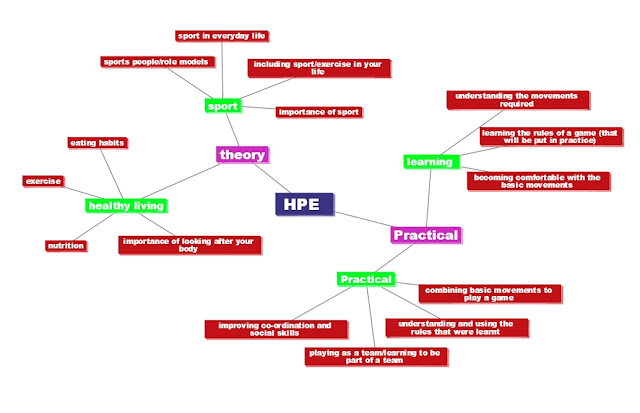
No comments:
Post a Comment